Introduction to push notifications
Sending mass notifications through WhatsApp is very simple and can be done from the lovi.ai platform or also by using our API to send messages directly from your systems. To do this, only 3 steps are required:1
Create a template
Design the message template you want to impact your users.
2
Set up a campaign
Set up your campaign to be sent on the date and to the audience of your choice.
3
See the results
Analyze campaign results.
Create a template
Template dashboard
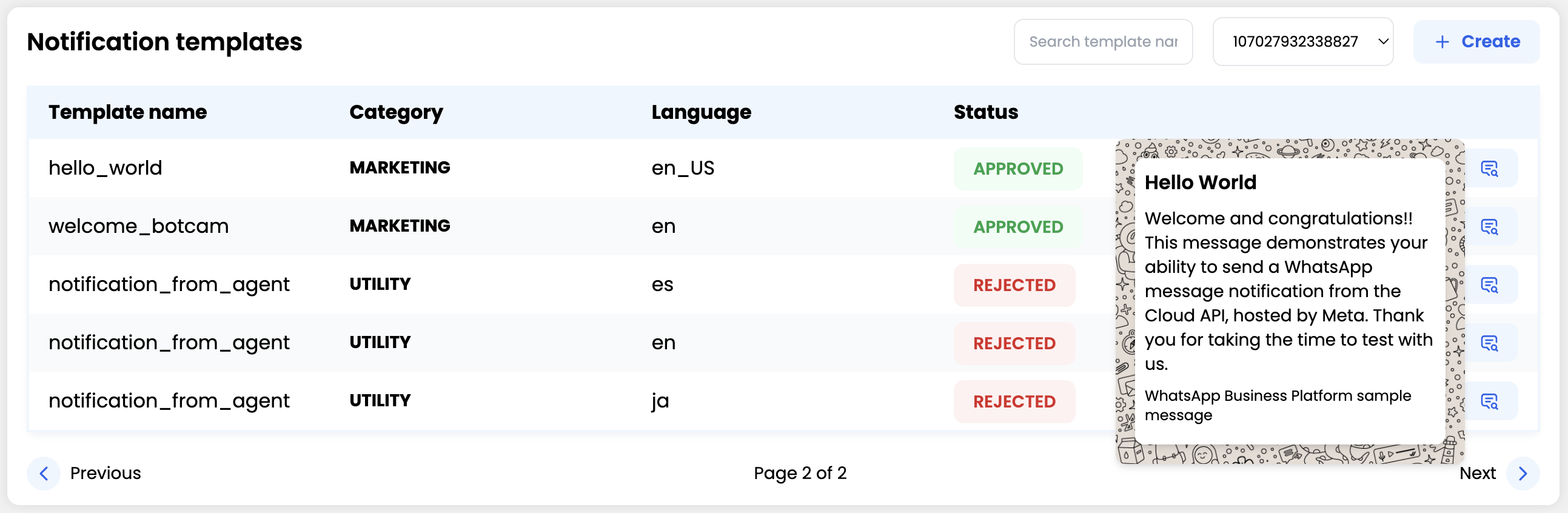
Design your template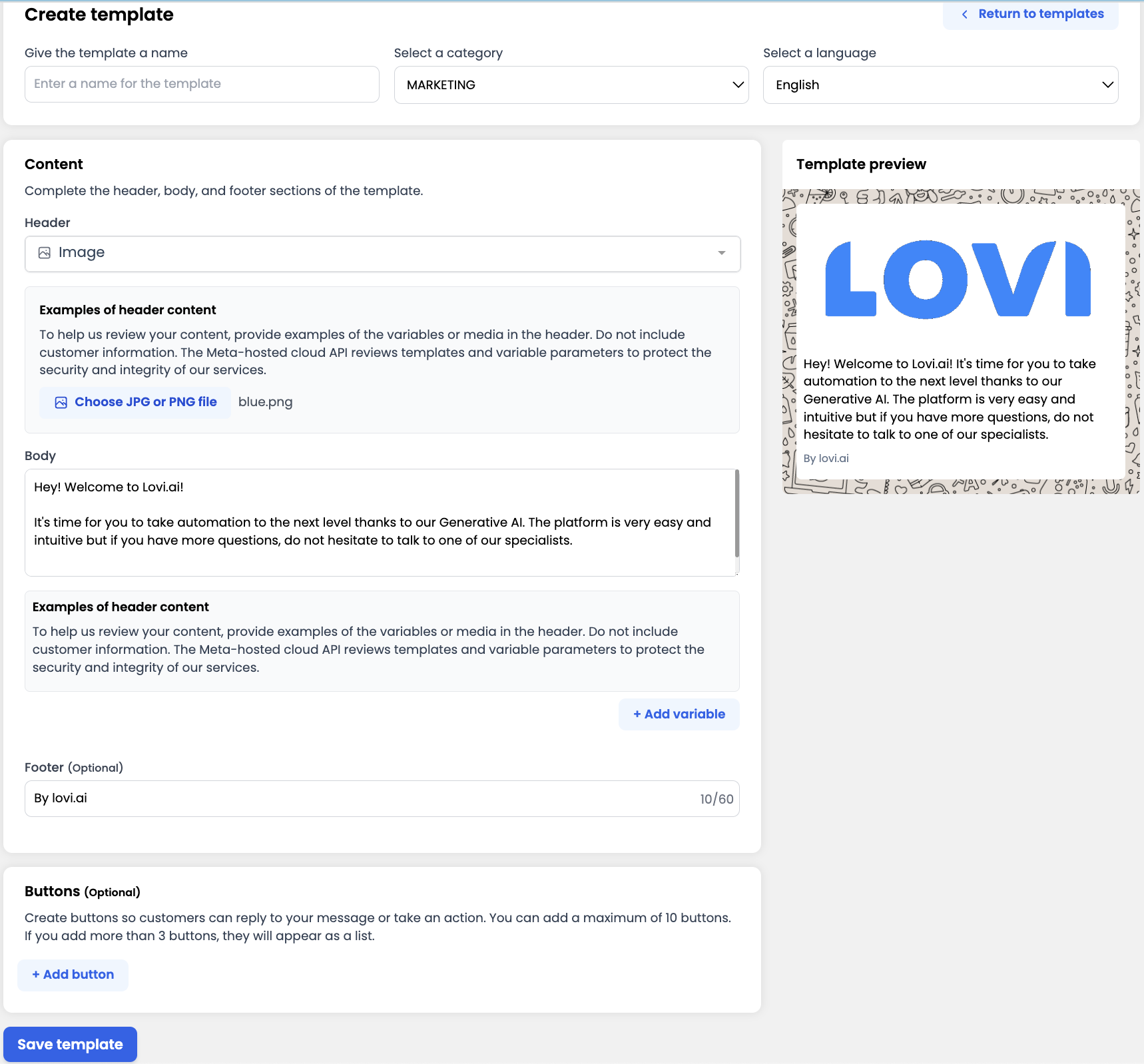
- Give a name to the template:
- Select a category:
- Select the language:
-
Design the content:
- Header:
- Body:
- Footer:
- Buttons
